how are you all? After a long time, I've been writing posts. In today's post, I will show you how to use Premium VPN Free for 5 years. Keep Your Device Protected It's not a premium app crack or anything. This is an offer from the seed4me site. Under this offer, you can use the Premium VPN for free for one year.
Here is the premium of all servers. And I spoke about speed. You will find yourself using it. And yes the faster your WiFi or Net connection, the faster you get. Download torrent files at high speed annually. You can also visit block sites in Bangladesh.
Without talking, I come to work. First, you can register by going to the link below. The registration process is very simple. See the screenshot below. The procedure is the same for Android or iOS.
Here is the coupon code. Use this coupon code BF2019 to get a free VPN for one year. Coupon code will come as soon as given
Then click on the Register button. A screen like the one below will appear.
Click on myvpnprofile from here .
A confirmation message will be sent to your mail. After that you just need to configure VPN on your mobile or PC. If you do not want to be hassled by any configuration, download their official app and only login.
VPN is for all devices. I'll just show it with Windows and Android. I'll show you two methods. Configures and also with the app. Do whatever you like to do. Those who want to save the space of the device will configure the device and those who want the app can use the app.
Device configured PC
First, search the search bar on your PC by typing VPN.
Then click on the location shown in the screenshot. I'm showing it for Windows 7. Not all devices can be shown. If you have another version, please follow the tutorial below. This is the tutorial of their official site.
- Setup Windows vista L2TP / IPSec
- Setup Windows XP PPTP
- Setup Windows XP L2TP / IPSec
- Setup Macos PPTP
- Setup Macos L2TP / IPSec
- Setup IOS PPTP
- Setup IOS L2TP / IPSec
- Setup Linux PPTP
- Setup Linux L2TP / IPSec
Clicking on the VPN setting, click on the page that will come to Ad a VPN.
Then configure it as follows.
I configured for the US server. If your email and password are not correct then you will not be connected.
After clicking on Save, you will be connected if you connect as below.
The configuration of L2TP / IPSec will be as below
To configure the app mode, all you need to do is download the app and login. Hope it can. If you do not, I will give you the video below to understand.
Device configured Android
First go to your Android setting. Then find the VPN. It's on the front of my device. Android version 4.1.1. Your phone may be somewhere else. Find it and click the + sign.
Then the following screenshot is the name you want and type PPTP. Server addresses us.seed4me.com days
Then click the save button. Next step is to login with your username and password.
Diameter will be connected to your VPN.
To connect with the app, delete the seed4me apt from the play store and login and continue running with ease.
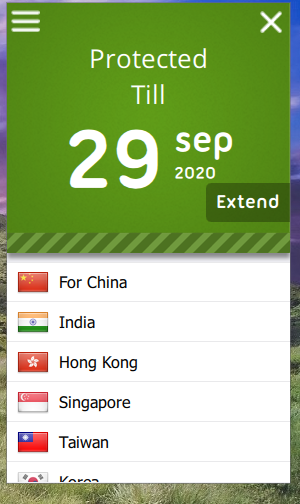
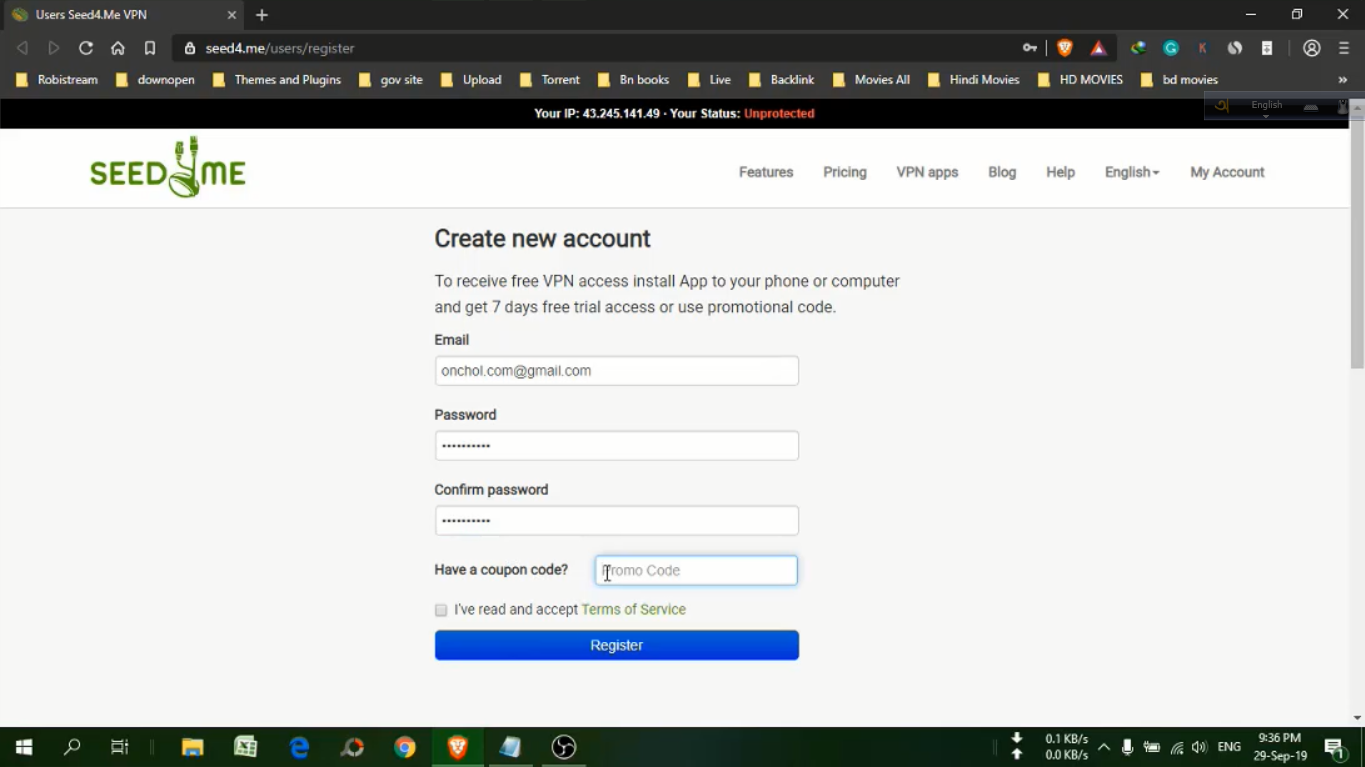
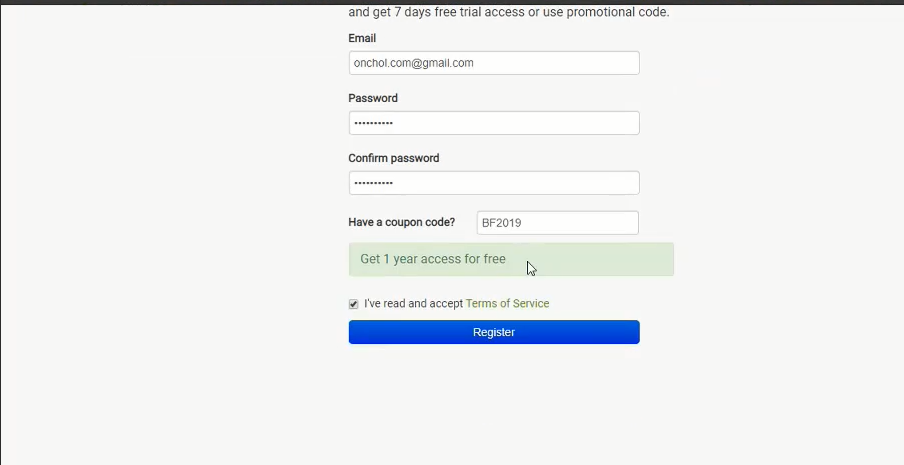
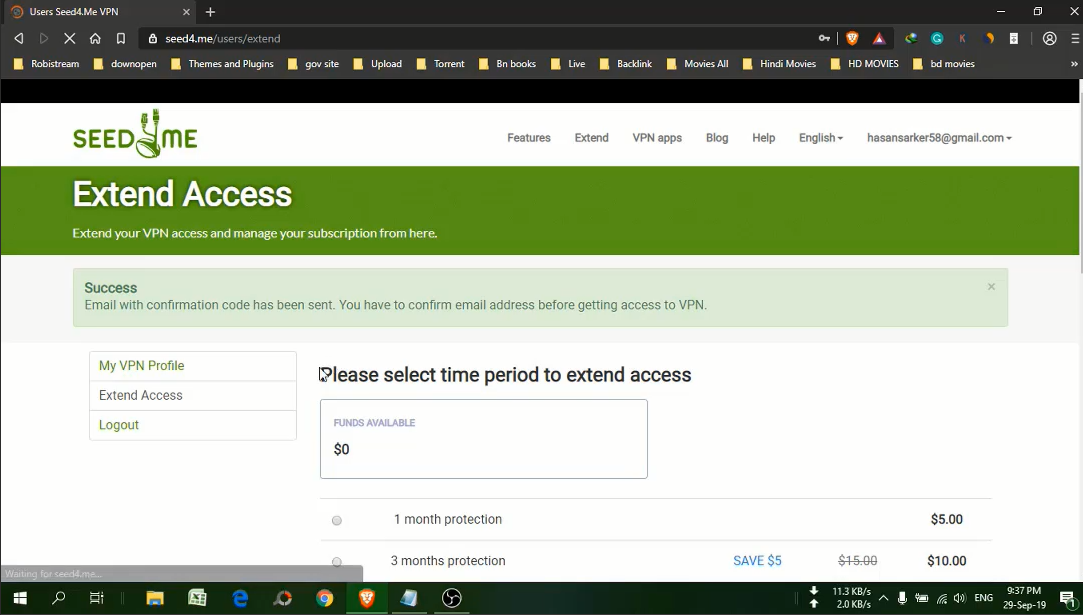
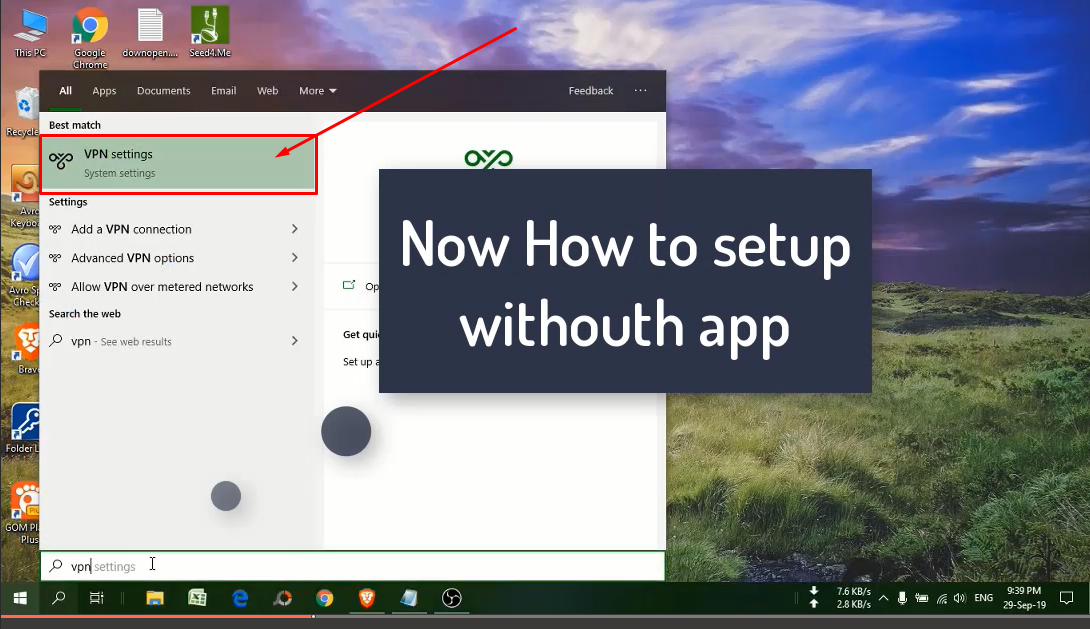
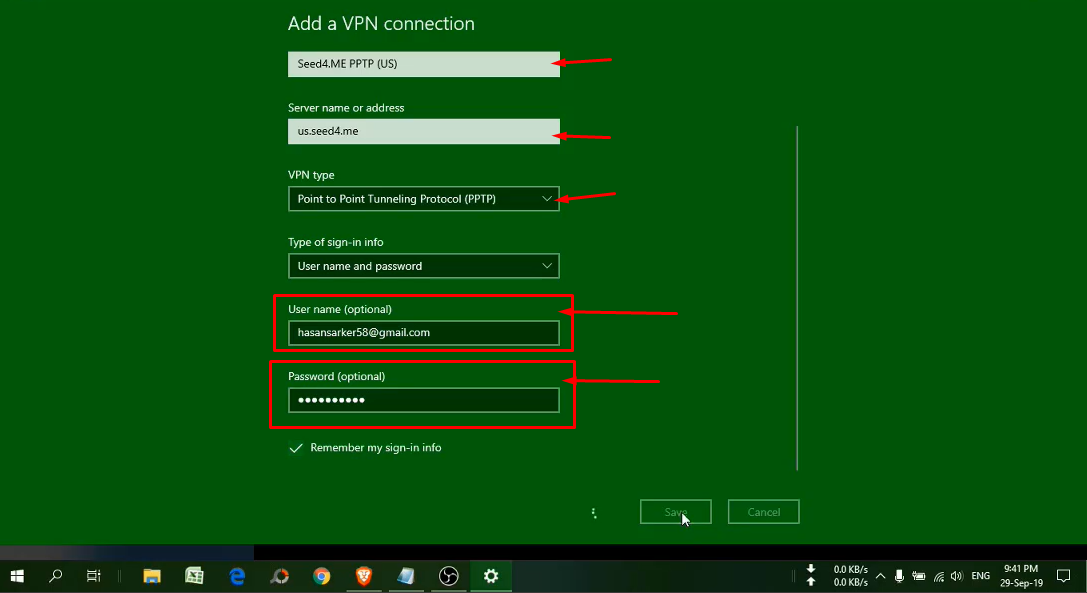
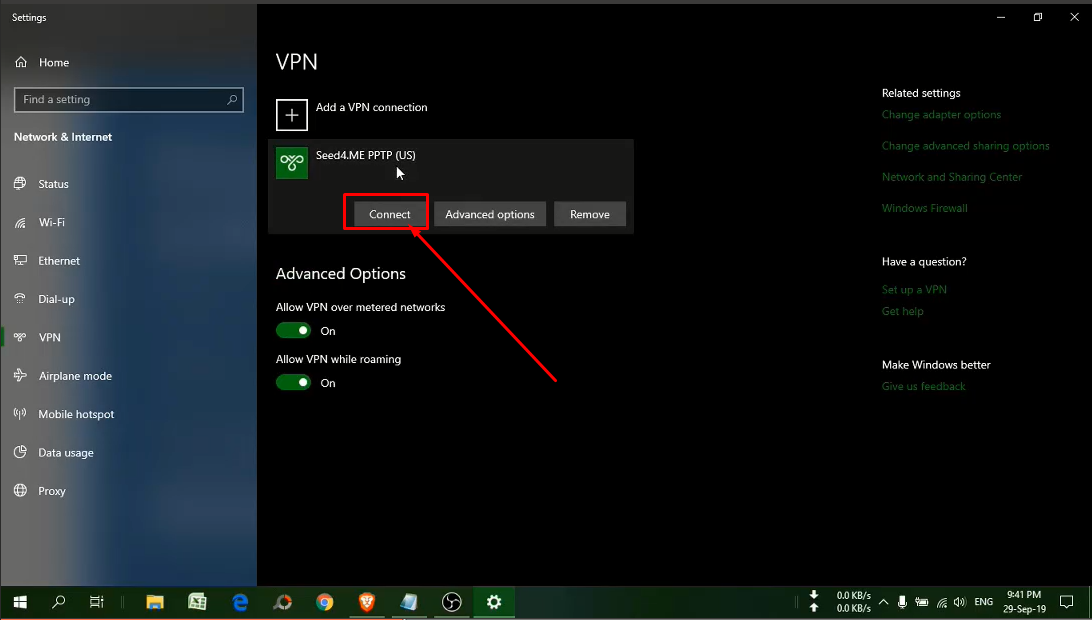
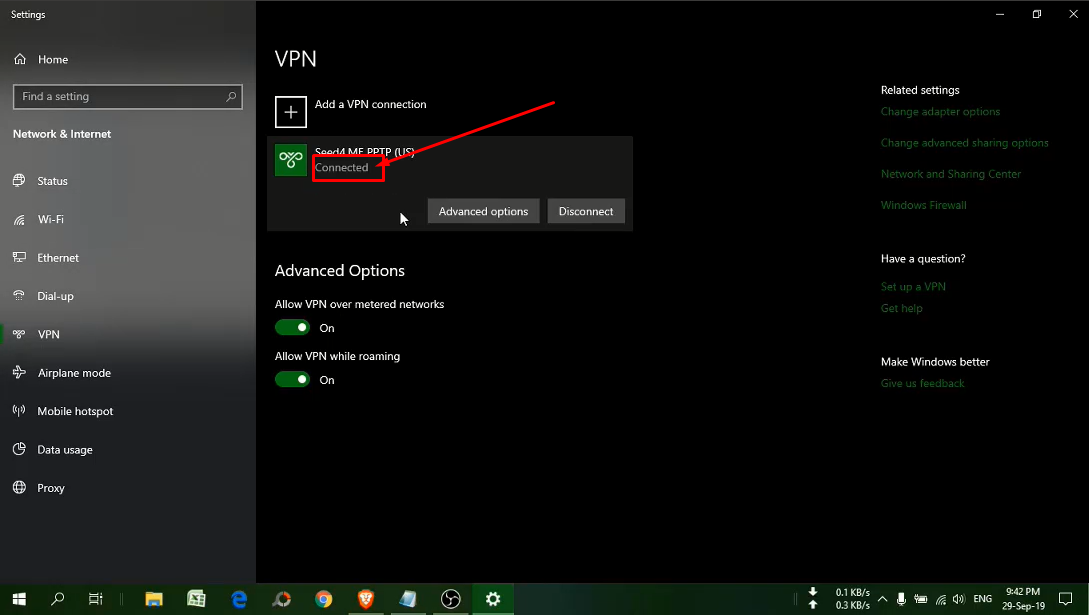
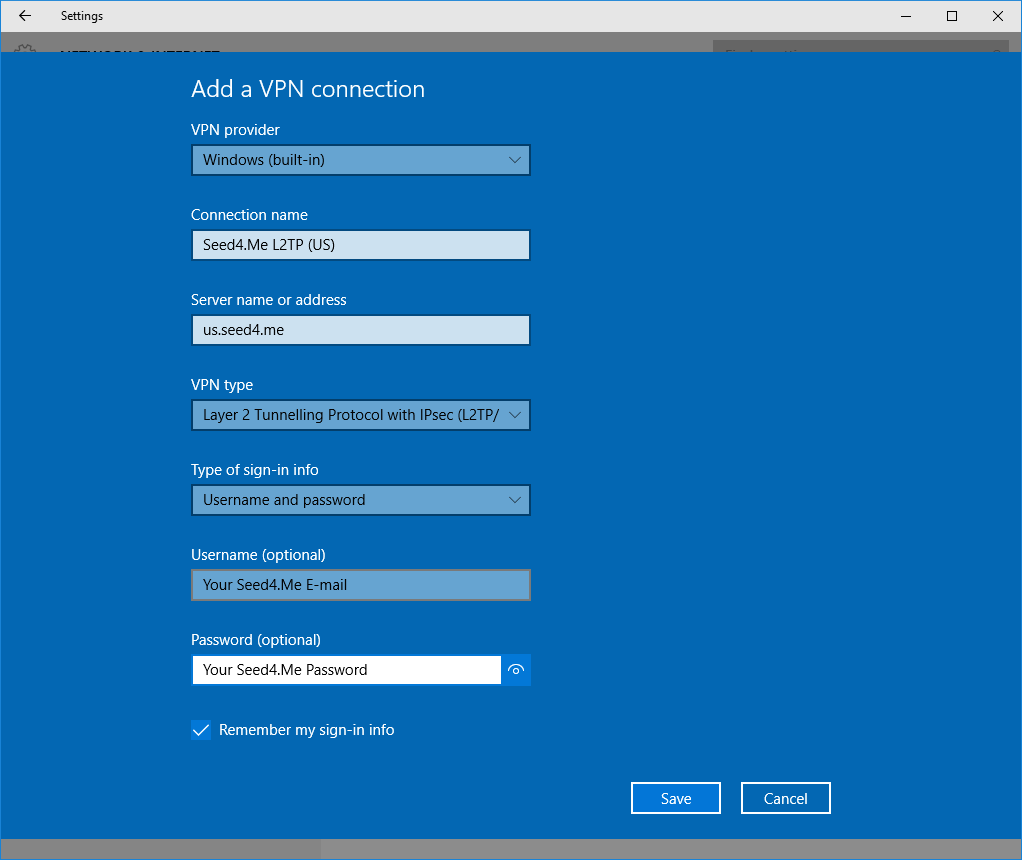

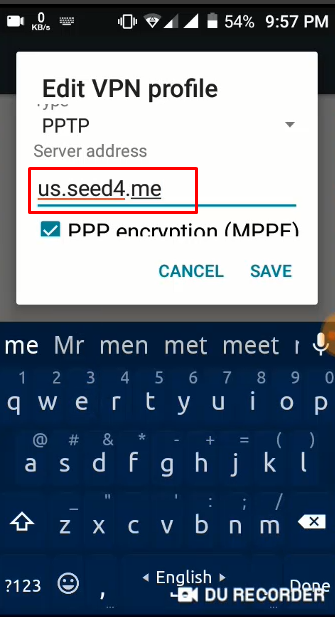
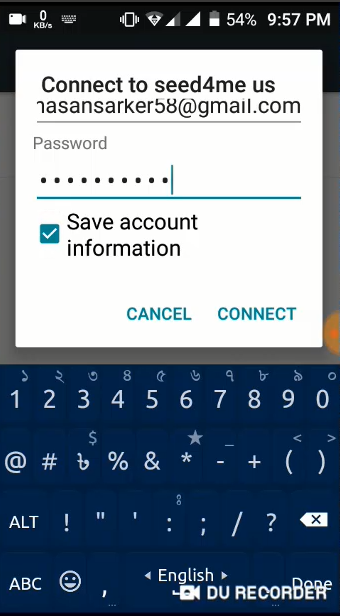
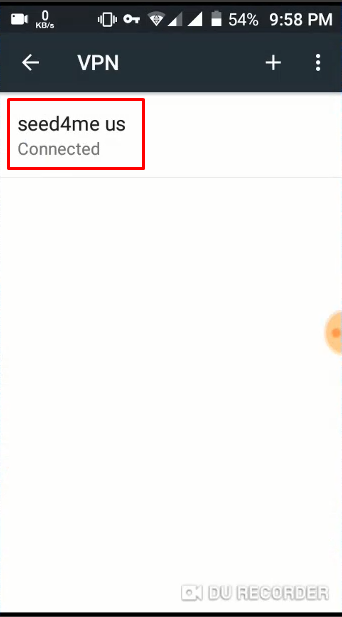
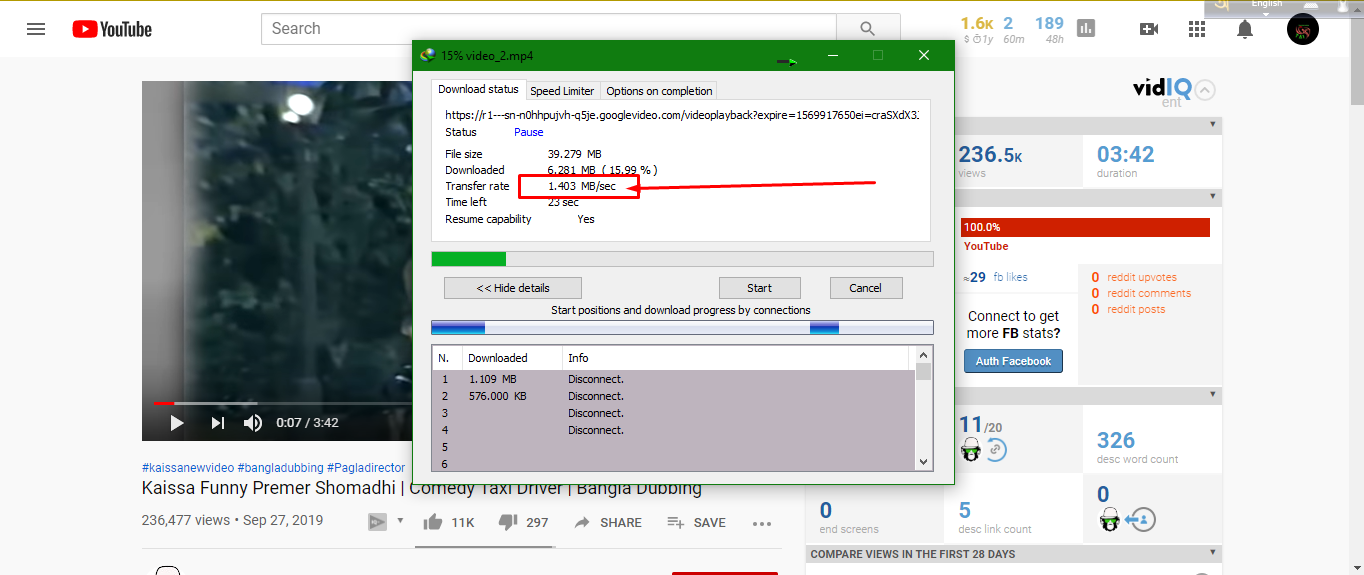


Post a Comment