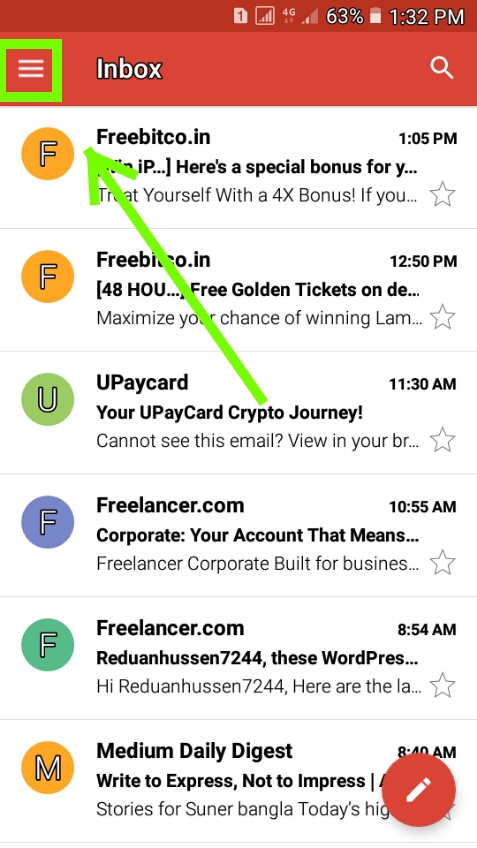

 then select the account you want to sign in to. Then type the signature you
then select the account you want to sign in to. Then type the signature you want to give, and then click OK. Diameter becomes your Auto Signature. So far everyone will be fine. This is my second post. Didn't see the first post
Posted by Creative Niloy on October 04, 2019 in Tips & Tricks | Comments : 0
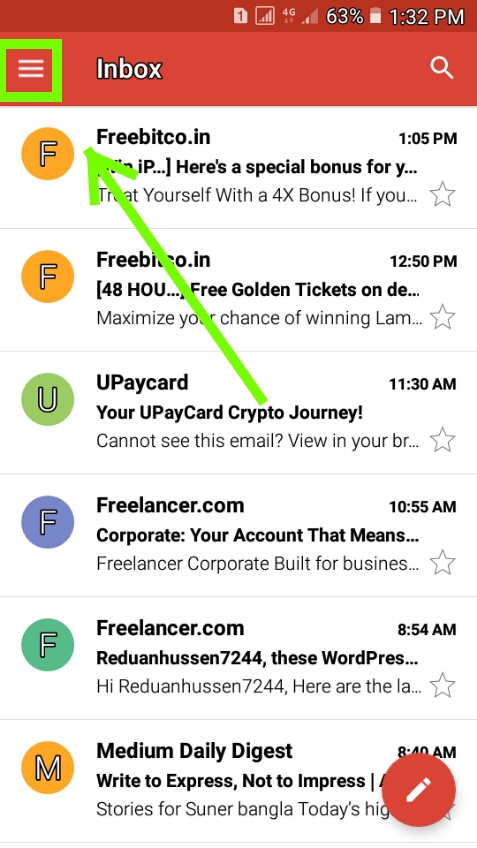

 then select the account you want to sign in to. Then type the signature you
then select the account you want to sign in to. Then type the signature you
Post a Comment